TyFlow brings Stable Diffusion AI directly into 3ds Max

Tyson Ibele has released version 1.111 of TyFlow. This releases introduces Stable Diffusion directly in 3ds Max through a new tyDiffusion module. This new feature is available for all users of tyFlow Pro and Free, and compatible with 3ds Max 2023 and later. After installation, it can be accessed from any viewport shading context menu and offers automated installation of all the necessary modules as well as a selection of popular models. Other features include the ability to bake a generated image onto a model; advanced IP-Adapter, ControlNet and Upscaling support; extensive Prompt and LORA stylization; full support for AnimateDiff, prompt scheduling, and frame interpolation; 1:1 translation to ComfyUI Nodes, as well as a built-in asset library for ControlNet animation. Also included is an experimental tyDiffusionTexGen modifier.
MASTER PHYSICS
tyFlow’s solvers can handle rigidbodies, crowds, grains, cloth, ropes, and all kinds of other materials. tyFlow can also interface directly with PhoenixFD, FumeFX and Ornatrix, allowing for advanced interactions between complex, simulated phenomena.
The Alembic point cloud exporter has received a name presets menu and custom float/vector prefix options. Additionally, the Terrain Display operator can now print grid height information to the MAXScript Listener, aiding Unreal Engine conversion. The Terrain Tile operator has new naming convention options, while the Export Terrain operator supports Unreal Engine-compatible resample resolutions. The Actor Animation operator now features start/stop animation loop and normalize time modes. The “editor_close()” MAXScript function has been added to tyFlow objects.
For more details and to download the plugin, visit the TyFlow website:https://pro.tyflow.com/

熱門頭條新聞
- Sony’s Soneium teams with Animoca Brands blockchain for anime digital IDs
- XP Game Summit 2025
- ARENA BREAKOUT: INFINITE RELEASING APRIL 29
- Blizzard’s Game Director joins NG25 Spring
- The 2025 3D Creative Talent Showcase Competition is coming with a bang!
- Guangzhou Business College and Numerex Global Initiate Strategic Cooperation in Artificial Intelligence
- A Poster Reflecting the Festival’s Vibrancy and Passion!
- SAG-AFTRA Announces New Video Game Agreements for Students and Game Jams