Introducing Maya 2020.4

Maya 2020.4 marks a major milestone for visual programming in Bifrost for Maya. With a focus on bringing richer, procedural workflows to more areas of your pipeline, we’ve added powerful scattering, instancing, volumetrics, and FX capabilities to Bifrost. This update also brings you the latest version of Arnold for a faster, more creatively engaging rendering experience, as well as improvements to the Motion Library and Substance plugins.
THE NEXT CHAPTER FOR BIFROST
With Maya 2020.4, Bifrost is now more deeply integrated in Maya. Usability improvements make the visual programming environment easier to navigate, and new capabilities bring proceduralism to more areas of the pipeline.
Support for Maya Curves
Maya curves can now be dragged and dropped directly into Bifrost graphs and converted into Bifrost strands. Strands compounds and nodes can then be used to build curve-based assets and tools, opening the door for you to use Maya curves to guide procedural generation of roads, fences, and the placement and orientation of object scattering. This feature also makes it possible to build compounds that accept Maya curves acting as guide-hairs and use Bifrost to generate interpolated hairs for Alembic caching or direct rendering.
Graph Shape Nodes
Bifrost graphs can now be represented as either DG nodes or DAG nodes called bifrostGraphShapes, that are visible in the outliner. The DAG node combines a Bifrost graph with a Maya shape node and is the new default for Bifrost graphs in Maya. DG nodes have been modified to be invisible in the outliner, mirroring the existing Maya convention.
Fields System
This update also introduces user-defined, implicit 3D scalar and vector fields. Unlike discrete volume types such as the Bifrost adaptive volume or OpenVDB where field data is stored in memory, these new fields provide infinite resolution with low memory overhead. The fields system provides nodes that allow you to define custom vector and scalar fields to act as dynamics influences on particles, cloth, or aerodynamic simulations – without having to go inside FX compounds to edit them. These fields are also useful in non-FX workflows such as controlling scattering positions and orientations, mesh deformation, or creating implicit surfaces.
Using field nodes, you can create implicit, volumetric clouds at infinite resolution.
Scatter Pack
This update introduces the first version of higher-level scattering and instancing compounds, including a blue noise scattering node and integration with the new fields system.
An artist uses the scatter pack to place and vary vegetation in this snowy mountain scene, and fog is generated using fields.
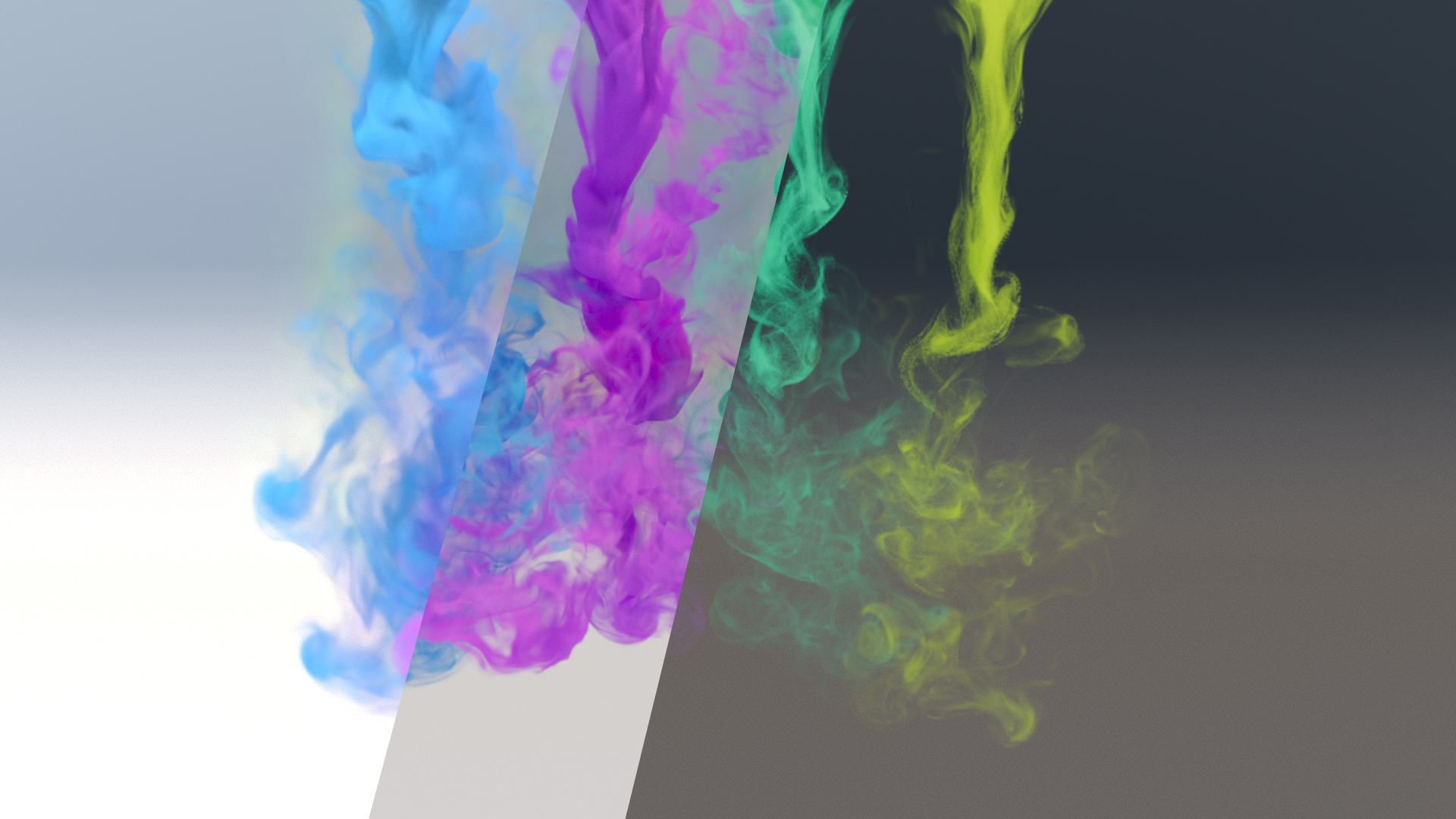
Volume Improvements
Volume tools have been updated to support fully adaptive conversions between meshes and volumes. New tools have also been added for merging adaptive volumes and converting between fields and volumes.
Cloth and Thin-shell Simulations
The Material Point Method (MPM) solver for cloth and thin-shells has been updated to produce more accurate collisions and self-collisions.
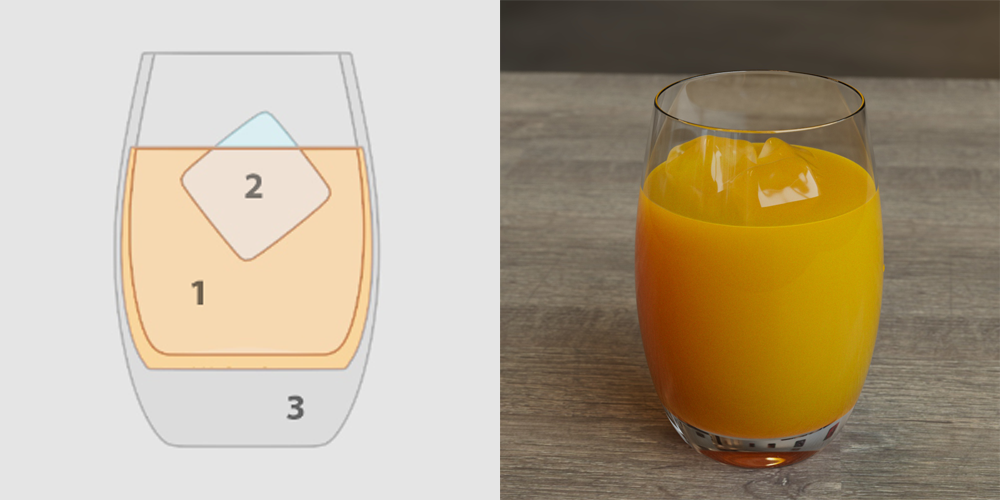
Aerodynamic Simulations
The Aero solver has also been updated with significant performance improvements, increased capacity for detail refinement and artifact reduction, and new features such as texture advection.
RENDERING IN MAYA
Arnold 6.1 is included with Maya 2020.4, bringing you powerful new rendering features and improvements including post-processing nodes for creating exposure, color correction, and vignetting effects and support for nestled dielectrics, allowing for more realistic renders of scenes such as glass containers with liquid contents and bubbles or ice cubes. Arnold GPU also continues to get faster and more robust with each release.
Check out the new features in Maya 2020.4 by logging into your Autodesk Account and downloading the latest release. If you’re not yet a subscriber, make sure to check out our 30-day free trial of Maya.
Once again, we want to give a huge shout out and thank you to our incredible beta community. Almost everything in this release is based on your feedback. Without your help, guidance, and feedback, it would be a very different release. If you want to be involved and have a say in our next release, join the Maya User Ideas forum. You can submit your ideas, upvote submissions by others, and chat with our team.
By:TJ Galda/autodesk

熱門頭條新聞
- Digital Talent Training Initiativ
- Guangzhou University City to build low-altitude economic demonstration island
- ADK Emotions NY Inc and T-Licensing Inc Announce Global Launch of New ‘Beyblade X’ Series
- UNITE WITH FRIENDS TO DEFEAT CORRUPT KING ARTHUR IN UPCOMING CO-OP ACTION ROGUE-LIKE ‘SWORN’, COMING 2024
- Sushi Battle Rambunctiously Out Now on Switch
- Still Wakes the Deep emerges on 18 June 2024
- New Sky of Tides Trailer Revealed with News of Exciting Animated Series
- Eggy Party announces over 100 Million User-Generated Maps