10 key features for CG artists from Unreal Engine 4.25
Epic Games has released Unreal Engine 4.25, the latest update to the game engine and real-time renderer.
The headline feature in the release is support for the next generation of game consoles: Unreal Engine now includes initial support for both the upcoming PlayStation 5 and Xbox Series X.
However, there are also new features for games and VFX artists, from the official release of the real-time ray tracing system and updates to Chaos physics to in-editor character animation and support for LIDAR data.
Below we’ve picked out 10 changes we think are particularly significant for artists, as opposed to developers. Features marked Experimental or Beta are not recommended for use in production yet.
- Real-time ray tracing is now production-ready
The first feature on the list isn’t new, but it reaches a significant milestone in Unreal Engine 4.25: the real-time ray tracing system is officially ready for use in production, for architectural visualisation, cinematics and VFX.
Introduced a year ago in Unreal Engine 4.22, it is built on RTX, Nvidia’s implementation of DirectX Ray Tracing, and requires a current-gen RTX graphics card or compatible older Nvidia GPU.
Although the implementation includes a full path tracer, it’s primarily for generating reference renders: in production, Epic Games recommends using a hybrid of rasterisation and ray tracing.
Users can enable specific ray traced features – including global illumination, ambient occlusion, reflections, refraction and shadows – individually, trading rendering speed against image quality.
Even in the production release, it doesn’t work with every feature in Unreal Engine: volumetric fog isn’t supported, and skin, hair and cloth only partially so.
However, it does support some of Unreal Engine 4.25’s new features, including improved clear coat materials and the new anisotropic shading model.
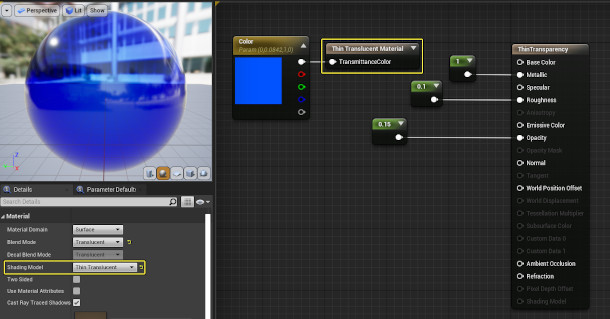
- New Anisotropic and Thin Translucent materials (Experimental)
Unreal Engine 4.25 makes what Epic Games describes as its “first steps in supporting proper anisotropic materials”, making it possible to mimic real-world materials like brushed steel accurately.
The implementation uses the GGX anisotropic formulation, and supports UE4’s Default Lit and Clear Coat shading models with image-based lighting: area lights aren’t supported yet.
The release also adds a new shading model, Thin Translucent, intended for materials like coloured glass.
It recreates white specular highlights on the surface of the material and the colour change to the background visible through it in a single pass, rather than users having to create them with separate objects.
- Better hair and fur rendering (Beta)
Unreal Engine’s hair and fur rendering toolset has evolved steadily over recent releases, and officially moves from being an Experimental to a Beta feature with this release.
Although UE4 doesn’t provide its own grooming solution, users can import grooms from DCC applications like Maya, Houdini, Yeti or Ornatrix as Alembic files.
In version 4.25, it is also now possible to transfer grooms between meshes, so long as they share the same UV space; and there are new groom components for controlling the root and tip scale of hairs.
- The Niagara VFX editor is now production-ready
Another previously experimental feature to reach a production-ready state in Unreal Engine 4.25 is Niagara, the new modular visual effects editor introduced in Unreal Engine 4.20.
Intended ultimately to replace the old Cascade particle editor, Niagara is more flexible than its predecessor, interacts with data from more sources, and runs interchangeably between CPU and GPU.
New features in Unreal Engine 4.25 include a new particle attribute reader, making it possible for one particle emitter or system to read parameter data from another.
That should make it easier to create more sophisticated particle-based effects, like flocking and motion trails.
Workflow improvements include Scratch Pad, a new environment for developing Niagara modules; plus the option to set quality levels for Niagara effects individually for different hardware platforms.
And although audio is outside the scope of this article, there are also new interfaces for connecting Niagara systems to Unreal’s audio engine, making it possible to create appealing visualisations like the one above.
- Support for cloth and hair in the Chaos physics system (Experimental)
Chaos, the “Hollywood quality” fracturing and destruction physics system introduced in Unreal Engine 4.23, also gets an update in Unreal Engine 4.25.
Although we can’t currently find any detailed documentation for them, new features listed in the release notes include support for cloth and strand-based hair simulation.
Geometry-based hair can also be simulated via new rigid-body skeletal control features, described as providing “simplified simulation for items such as ponytails”.
- LIDAR data import
Another major new feature for both previs and architectural visualisation work is support for LIDAR point cloud data, making it possible to visualise large real-world environments.
The functionality is available through Epic’s free LIDAR Point Cloud plugin: already available via the Unreal Engine marketplace, but now accessible directly from the plugins window of the Unreal editor.
It enables users to import LIDAR data in common point cloud formats, including TXT, XYZ, PTS and LAS; to assign custom colours or textures to the points; and to render the results.
Point clouds can cast and receive dynamic shadows, making it possible to use them for lighting studies; and it is also possible to create a collision mesh from the point data.
The system is geared towards handling very large data sets, with support for asynchronous loading of data, GPU streaming, and a dynamic level of detail system for the viewport display.
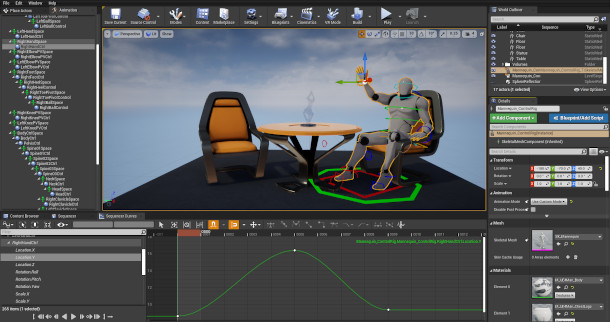
- In-editor character animation with control rigs (Experimental)
Animators get a number of new features in Unreal Engine 4.25, but one major workflow change is the power to animate characters directly in the Unreal Editor.
Users can now manipulate rigged characters via their Control Rigs in the Level Editor, then export assets as animation sequences, removing the need to generate animations in external DCC applications.
Control Rigs themselves are now “up to 20% faster and use up to 75% less memory”.
The timelines in the editors for animation assets have also been redesigned to look and feel more like that in Sequencer, Unreal Engine’s cinematics editor, including a “fully featured Sequencer-like Curve Editor”.

- New High-Quality Media Export system for offline rendering (Experimental)
The release also introduces High-Quality Media Export, intended as an eventual replacement for Sequencer’s Render Movie feature for rendering cinematics, architectural visualisations and VFX.
Its key advantages over Render Movie include the option to render at a higher resolution that GPU memory would normally allow by breaking frames into tiles; and to render 16-bit HDR images with linear data.
It also features a render queue similar to that in After Effects, making it easier to batch-render sequences.
According to Epic, High-Quality Media Export generates less noise when ray tracing than its predecessor, and produces higher-quality anti-aliasing and motion blur.
However, it doesn’t yet have all of Render Movie’s functionality: rendering features based on screen-space effects aren’t supported, and MSAA and FXAA anti-aliasing aren’t recommended.
It is also only currently possible to render image sequences, not actual video, so codecs like ProRes and DNxHD aren’t supported.
- Better USD support (Experimental)
Support for the increasingly VFX-industry-standard USD format also continues to improve, with updates to the Live USD Stage system introduced in Unreal Engine 4.24.
When importing USD files, each USD layer is now brought into its own Sequencer track, making it possible to edit that layer’s objects and animations independently.
The importer also now supports USD Purposes and point instancers, and it is now possible to assign Unreal materials to USD primitives,
- New in-camera VFX features (Beta)
Finally, for movie and broadcast work, the in-camera VFX toolset has been updated.
Introduced in Unreal Engine 4.23, it is designed for workflows where live action scenes are filmed against LED walls displaying Unreal Engine scenes or digital greenscreens.
New features in Unreal Engine 4.25 include the option to have multiple cameras shooting against the same screen simultaneously, with multiple Unreal cameras rendering to different sections of the LED wall.
It is also now possible to set the rendering resolution to areas inside and outside the physical camera frustum separately, helping to improve performance.
Other changes include the option to use colour correction volumes in the Unreal level to match the virtual set to the physical set; and better workflow for compositing CG foreground elements over the live footage.
And there’s more…
As usual, the full changelog for Unreal Engine is far longer than we can cover here.
Art features that didn’t make the cut include further improvements to mesh painting, in-viewport modelling and sculpting, and the CAD data import tools incorporated from Unreal Studio.
Motion graphics artists get a new Data Charts plugin for creating data visualisations directly in UE4.
Other changes include official support for mixed reality headset HoloLens 2 – added previously, but now production-ready – plus updates to game performance profiling tool Unreal Insights and the audio toolset.
Pricing and system requirements
Unreal Engine 4.25 is available for 64-bit Windows, macOS and Linux.
Use of the editor is free, as is rendering non-interactive content. For game developers, Epic takes 5% of gross beyond the first $3,000 per quarter for any product you release commercially.
From: Jim Thacker/CG Channel

熱門頭條新聞
- Digital Talent Training Initiativ
- Guangzhou University City to build low-altitude economic demonstration island
- ADK Emotions NY Inc and T-Licensing Inc Announce Global Launch of New ‘Beyblade X’ Series
- UNITE WITH FRIENDS TO DEFEAT CORRUPT KING ARTHUR IN UPCOMING CO-OP ACTION ROGUE-LIKE ‘SWORN’, COMING 2024
- Sushi Battle Rambunctiously Out Now on Switch
- Still Wakes the Deep emerges on 18 June 2024
- New Sky of Tides Trailer Revealed with News of Exciting Animated Series
- Eggy Party announces over 100 Million User-Generated Maps