ZBrush Composition

Pixologic has released ZBrush Compositor, a new plugin that allows you to send ZBrush render passes to Marmoset Toolbag 3 or Adobe’s Substance Painter.
ZBrush Plugins
ZBrush can be enhanced by plugins which add new functionality to the already powerful ZBrush feature set. Listed below are the most popular and widely-used of these plugins, made by Pixologic.
ZColor
With ZColor you will be able to polypaint your project with a set palette of colors, chosen to best express the mood you wish to create, and allowing for consistent results. ZColor files can also be shared with others when you are working together.
GoZ™
With GoZ™ you can transfer Tools and/or SubTools between ZBrush and any of its supported target applications which include Maya, Modo, Cinema 4D, 3ds Max, Photoshop and more. GoZ will also transfer any applied texture, displacement, and normal maps into your target application all while automatically generating your shading network for a one-click render. More than simply a way to get models out of ZBrush, GoZ also adds a button to the target application, creating two-way communication. You can send a model (complete with SubTools) from ZBrush, edit its topology or add new elements, then send it back to ZBrush again — all without losing the multi-resolution subdivision levels and their details.
Text 3D & Vector Shapes
This plugin allows you to create 3D text in real-time. This makes it possible to create individual words or small phrases in 3D. The plugin also allows loading SVG files to create your own custom logo for placement on any surface. Combined with the Live Boolean system, the Text 3D & Vector Shapes Creator is an easy way to engrave or emboss your surfaces with text.
Intersection Masker
The Intersection Masker plugin allows you to generate a mask where geometry islands intersect on a selected Subtool. Simply select a watertight Subtool that contains multiple geometry islands then click ‘Create Intersection Mask’. The Subtool will be processed and a mask will be created on the Subtool where these geometry islands intersect.
3D Print Hub
With 3D Print Hub you will be able to scale and export your favorite ZBrush models to your own 3D printer or to a 3D printing service. 3D Print Hub includes a direct link to Formlabs 3D printers and will evolve this feature to include more printers in the future.
FBX ExportImport
The FBX ExportImport plugin provides one-click export and import of the FBX file format. This is a popular 3D interchange format developed by Autodesk and is commonly used by many 3D software applications and game engines.
Blend Shapes
Easily convert sculpted layers in ZBrush into blend shapes for Maya 2015 and above.
Image Plane
Image Plane 4 provides an easy way to load images into ZBrush for use in texturing with the ZProject brush, PolyPaint, or Projection Master.
Subtool Master
SubTool Master allows you to mirror, duplicate, merge, export all your subtools at once, fill all your subtools with color and/or materials and many other things!
UV Master
With one click of its button, UV Master automatically produces UV’s for 3D models that were either created by or imported into ZBrush. UV Master is designed to make the creation of UV’s easily accessible for all artists who need to create human-readable UV maps for painting textures in any kind of 2D image editor.
Paint Stop
The powerful Paint Stop gives you painting and drawing tools that have been designed to emulate their real-world counterparts in a truly lifelike way.
Decimation Master
With Decimation Master you will be able to easily reduce the polygon counts of your models while keeping all their sculpted details. This solution is one of the fastest available and is able to optimize your high polycount models created in ZBrush, allowing them to be exported into your other 3D software packages.
Transpose Master
TransPose Master allows you to pose a model with multiple SubTools. It does this by combining the lowest subdivision level of each SubTool into a single model. Once this low resolution proxy has been posed you can transfer that new positioning back to your original high resolution multi-part model with the click of a button.
Adjust Draw Size / Focal Shift / Z Intensity
This plugin is for adjusting your Draw Size, Focal Shift and Z Intensity without interrupting your workflow.
ZBrush to Photoshop CC
This plugin is for use with Pixologic ZBrush and Adobe Photoshop CC. The Plugin allows you to send BPR render passes from ZBrush to Photoshop CC through Extend Script functionality. Simply determine your camera angle, select the passes you want, and click ‘Send to Photoshop!’
Scale Master
The Scale Master Plugin allows you to choose what size your model should be, converting the model to generic units that resemble mm. With this size now being a constant your files will append and insert at the correct size and dimensions, giving you greater control when dealing with scan data or models for 3D Printing.
ZBrush Compositor
The ZBrush Compositor allows you to send ZBrush render passes to Marmoset Toolbag 3 or Adobe’s Substance Painter. Passes will be sent to these applications as image maps applied to a flat displaced Plane3D object. Marmoset Toolbag 3 and Adobe’s Substance Painter can then be used with these passes to generate a composite render.
Quick Scaler
The Quick Scaler plugin allows you to enter in a percentage, mm value, or in value then increase/decrease the scale of the selected subtool. The plugin will respect masking and visibility on the selected subtool.
Layer Brush Depth
The Layer Brush Depth plugin will allow you to sculpt at a specific mm value when using a brush that has the base type of ‘Single Layer.’ Simply select a ‘Single Layer’ base type brush (Such as the Layer Brush, or the Chisel Brush), input in the desired sculpting depth you want to achieve, then click ‘Set Layer Depth Brush.’
Kitco Metal Quotes
The Kitco Metal Quotes plugin allows you to calculate the volume of a selected Subtool and then receive cost estimates based on current Kitco.com metal prices. This plugin allows you to sculpt a piece of Jewelry inside of ZBrush then quickly get an estimate on how much it would cost to have it cast in Gold, Silver, Platinum, or even Palladium.
* Kitco Metal Quotes plugin for ZBrush is not affiliated with Kitco Metals Inc. Kitco is a registered trademark of Kitco Metals Inc.
Ring Master
The Ring Master plugin allows you to create the basemesh for a ring band at a precise mm dimension. This allows rings and bracelets to be created fully inside of ZBrush without the need for external applications. The plugin also includes functionality allowing for gems to be generated along the band basemesh as well as creating ring basemeshes that use mandrels and masking.
NanoTile Textures
NanoTile Textures is a plugin that allows for the creation of tiling textures using NanoMeshes, InsertMeshes, and even sculptable WrapMode planes inside of ZBrush. After the tiling effect has been created, this can be converted to a seamlessly tiling texture map. These maps can be created at standard sizes and rendered with passes such as BPR, Preview, Albedo, AO, Normal, Bump, Polygroup ID, and Height.
Z CNC
This ZBrush Plugin automates ZBrush processes for use with creating models for CNC milling. The plugin will allow you to set a specific material size, cut depth, and even change brush settings for CNC sculpting.
ZStartup Master
This Plugin allows you to create a custom DefaultZScript that launches when ZBrush starts. Using this plugin, you can set up ZBrush to automatically launch with a specific model file, a specific brush, a specific set of SpotLight images, or even a desired set of ZApplink views.
PanelLoop Presets
The PanelLoop Preset plugin allows you to load and save 19 PanelLoop Presets for later use. When saving a PanelLoop Preset, an icon will be created displaying the new PanelLoop. This then allows you to visually select from your available presets.
Clean Tool Master
The Clean Tool Master plugin automates certain process across multiple SubTools. This allows you to apply actions such as creating morph targets, deleting morph targets, baking layers, toggling surface noise, or even deleting undo history across multiple SubTools with a single click.
ZRepeat It
With the ZRepeat It plugin you can Store ZScripts and process them across the Selected Subtool, Visible Subtools, or All Subtools. This functionality allows you to easily automate functions like clearing masks, deleting morph targets, or even baking all layers.
IMM Extractor
IMM Extractor is a plugin that allows you to extact IMM Brush parts to separate Subtools. Simply select an IMM Brush, and Press ‘IMM Brush to Subtools.’ A new Tool will be created that consists of all the IMM Brush parts.
MatCap Baker
Matcap Baker allows for Materials inside of ZBrush to be baked to a Texture Map using a Subtool that has UV Coordinates and Subdivisions. Simply select a Subtool that contains the above, select a Material, and then Click ‘Bake Out MatCaps.’ The Subtool will be processed using Displacement Mapping capturing the sculptural details of the Subtool and the Material coloring to a 2D Texture Map.
Live Boolean Master
This plugin opens up additional functionality when using ‘Make Boolean Mesh’ with the Live Boolean system. The plugin will allow you to process a single start group (instead of an entire tool), process the Live Boolean and automatically apply DynaMesh (by resolution or estimated polycount), and even process the live boolean in a destructive fashion (not creating a backup tool after processing.)
DynaMesh Master
DynaMesh Master is a plugin that allows the user to set a Desired Polycount for a DynaMesh model.* The plugin also includes options to auto scale and automate shelling procedures. *Subtools that are airy in nature may have difficulty reaching the desired polycount.
Gizmo Swapper
The GizmoSwapper plugin will allow you to use a separate Gizmo Manipulator for Move, Scale, and Rotate. The default Gizmos used in the plugin can also be easily replaced by custom ones.
Keyshot Scale Sender
Allows for scaled tools to be sent to KeyShot using the ZBrush to KeyShot Bridge. This allows the ZBrush to KeyShot Bridge to transfer the calculated scale inside of ZBrush rather then only sending the tool’s XYZ Size. Once sent using the Bridge, the scene units inside of KeyShot can be changed to Meter, Inches, Centimeter, Millimeter, or Feet allowing various options using precise scale.
Turntabler
The Turntabler plugin allows you to create Turntable images sequences with specific passes. Simply position your model (in a front, back, or side position), choose the desired passes, set the amount of images for the turntable; and then click ‘Generate Turntable Images’!
IMM Draw Size
The IMM Draw Size plugin allows you to set a specific size in millimeters for an IMM Part. After setting the desired size and clicking ‘Set IMM Draw Size’ the draw size will be updated for the current model. The next IMM part that is drawn out while holding ‘CTRL’ will be the precise size. (Note: The IMM Draw Size plugin will always use the longest dimension for the selected IMM part when calculating the size.)

Source:pixologic.com

熱門頭條新聞
- Pokémon TCG Collects Some New Tricks
- 48 hours: 10. Global Game Jam @ InnoGames
- Puella Magi Madoka Magica Magia Exedra
- SelectaPlay and Newcore Game Reveal The Devil Within: Satgat Collector’s Edition for PlayStation 5
- 10 Reasons Filmmakers Can Thrive in 2025
- The CNC at the 75th edition of the Berlinale and the European Film Market
- The 2025 Kidscreen Award winners
- Vibrant Action Roguelite Yasha: Legends of the Demon Blade Releases April 24,2025