Maya to Clarisse bridge tool updated
 Muhammad Etman has released an updated version of his tool for exchanging scenes between Maya and Clarisse IFX. New features include a redesigned UI, Alembic support, Alembic referencing, animation support, hierarchy preservation for all objects type and more. Learn more about the tool on Gumroad.
Muhammad Etman has released an updated version of his tool for exchanging scenes between Maya and Clarisse IFX. New features include a redesigned UI, Alembic support, Alembic referencing, animation support, hierarchy preservation for all objects type and more. Learn more about the tool on Gumroad.
Maya/Clarisse Bridge Tool V2.0
New Features:
– UI redesigned and UI presets.
– Alembic Support and Alembic Referencing.
– Animation Support inclouding multiple shapes objects i.e., Skin Clusters.
– Hierarchy Preservation for all objects type.
– More lights attribute support.
– Real-Time updates for Lights and Shaders.
– Faster shaders querying method – 4-5 times faster than the previous version.
– Socket port is now exposed for better control over command port connection.
– Better, easier tool installation.
Bug Fixes:
– fixed some lights exposure issues.
– fixed issue when you run the tool while Clarisse is not running.
– fixed the tx option not working in some cases.
– fixed the scale issue with some objects in obj export.
Maya/Clarisse Bridge Tool V1.1
-fixed issue with objects with more than one shape.
-fixed some lights transformations offsets to work in world space.
-fixed duplicated materials creation when more than one object shares the same material.
Maya/Clarisse Bridge Tool V1.0
– Send Objects, Shaders, textures, lights, and cameras.
– Arnold’s aiStandardSurface to Clarisse’s new DisneyPrincipled shader.
– support for per-component shaders.
– support for UDIMs.
– Auto convert displacements values.
– Compensate Maya/Clarisse scale difference.
– Transformations in world-space and color-space conversion.

熱門頭條新聞
- Breaking Free: Disney Declares Independence from the Apple App Store
- Warner Bros Discovery confirms Max launch in seven Asian markets
- A look at the winners of the 72nd San Sebastian International Film Festival
- Talpa Studios and Hasbro Entertainment showcased Trivial Pursuit at MIPCOM 2024
- NARAKA: BLADEPOINT Invites You to Dance with the Spirits
- Curve Games Signs Publishing Agreement with Patattie Games for Upcoming Title Wax Heads
- DUBAI STUDIOS SIGNS PARTNERSHIP WITH INTERNATIONAL ACADEMY OF TELEVISION ARTS & SCIENCES
- United Media’s television channels command autumn ratings, leading markets across SEE