Scatter for Blender 2.8

BD3D has released Scatter, a new add-on for Blender for parametrically distributing instanced geometry . It works by automating the creation of a complex modifier stack behind the scenes and offers the user a simplified interface for scattering grass, ground cover, trees and more.
Features include the ability to create biomes from multiple layers, the ability to set specific densities, batch changing settings, multi-layer painting, path-based distribution, camera-culling, support for its own custom proxy system, and more.
What is Scatter?
Scatter is an attempt at making the current scattering workflow of blender more Accessible, Powerful, Extremely Fast and Enjoyable for artists. Scatter will boost your productivity and creativity like never before. Once you try it you can’t go back. Here’s below are the main features of scatter.
All-in-One Interface
The scattering work- flow of blender has been completely redesigned. Everything is now in one and only place. No need of constantly going back and forth in multiples editors..
Heavy Automation
Scatter is mainly an automation addon. A few clicks in Scatter may save you hours of work. Like Hard-ops, Decal- Machin3 or Fluent, Scatter will create a complex modifier stack for you behind the scenes.
One-Click Particles
Creating a particle system in blender is long and boring. With Scatter it’s really simple:
1) Choose your Terrain
2) Choose your Preset
3) Select the particles
4) Click on «Scatter».
One-Click Photorealism
Scatter has a Biome Management system. In only one click, you can create a photoreal biome made from multiple layers of plant species. Creating a meadow for your scene, literally, has never been that easy.
Particle Density
The big problem with blender particle system is the particle count. We are forced to manually adjust the count and hope for the desired density. Not anymore! Scatter can set particles per /m² /km²…
Security Features
It can be really easy to freeze your computer to death in a particle system. Created too many particles? too much geometry? *Crash* Fortunately, Scatter has security features that will prevent you from freezing in most cases.
Batch Ops & Randomize
Quickly select and batch change multiple settings at once with the batch functionality. You can also batch randomize some settings to iterate your design in no time.
Easy Tweaking
The problem with the current particle editor is that there are way too many parameters for just scattering and that the texture settings are separated from the rest. In Scatter Finding the right setting is quick, intuitive and easy.
Multi-Layer Painting
With the traditional particle painting method, we are forced to use one Vgroup at the time.. in Scatter you can easily create a Vgroup that will have an influence on multiple systems and start painting particles right away.
Bezier Pathways
Scatter has a «Bezier-Boolean» toolset that will help you create paths following bezier-curves in one click. Really handy for concepting your area as it’s totally non-destructive and user-friendly.
Camera Clipping
Designing a huge environment can be really challenging without any camera clipping. Fortunately, Scatter proposes a solution to this problem with a new camera clipping & distance culling tool. (non-destructive of course)
A Powerful Proxy System
The only ‘’solution’’ we have to optimize the viewport in blender (while still having feedback over our particles) is by using bounding boxes… Not handy.. Luckily, Scatter is here to save the day with a game-changing custom proxy system!
An Extra Toolbox
Aligning the particle in the Y-axis and moving the origin for each and every scattered meshes is long, boring and mandatory. That’s why Scatter has some dedicated tools for those tasks. Only two clicks and the meshes are ready to be used!
It’s All-Inclusive
Even with all of these features, the treat isn’t over ! Scatter is shipped with Photorealistic Biomes.For each season, new ready to be used biomes will be added to the collection. So be sure to always keep an eye out for news!
Scatter Youtube Tutorials
Scatter has a tutorial playlist available for you! Knowledge right at your disposal.
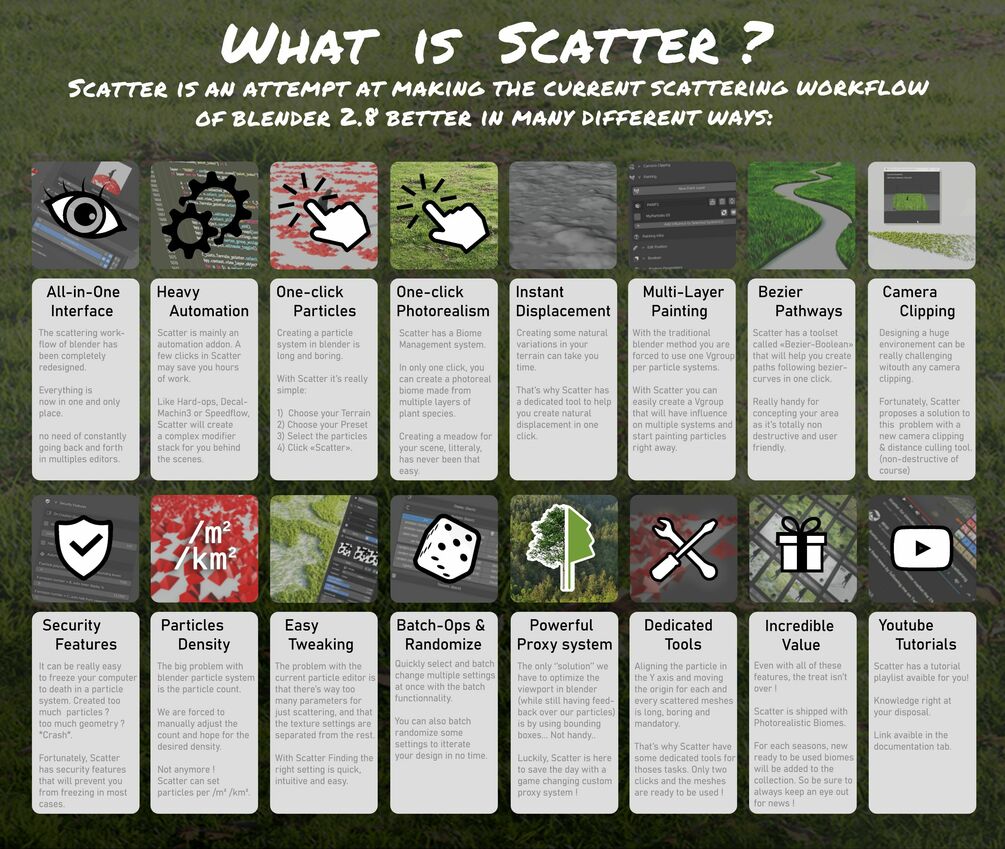
Scatter costs $60 and includes several presets. Learn more on Gumroad.
Source: Gumroad

熱門頭條新聞
- Pokémon TCG Collects Some New Tricks
- 48 hours: 10. Global Game Jam @ InnoGames
- Puella Magi Madoka Magica Magia Exedra
- SelectaPlay and Newcore Game Reveal The Devil Within: Satgat Collector’s Edition for PlayStation 5
- 10 Reasons Filmmakers Can Thrive in 2025
- The CNC at the 75th edition of the Berlinale and the European Film Market
- The 2025 Kidscreen Award winners
- Vibrant Action Roguelite Yasha: Legends of the Demon Blade Releases April 24,2025