ftrack Review reimagined
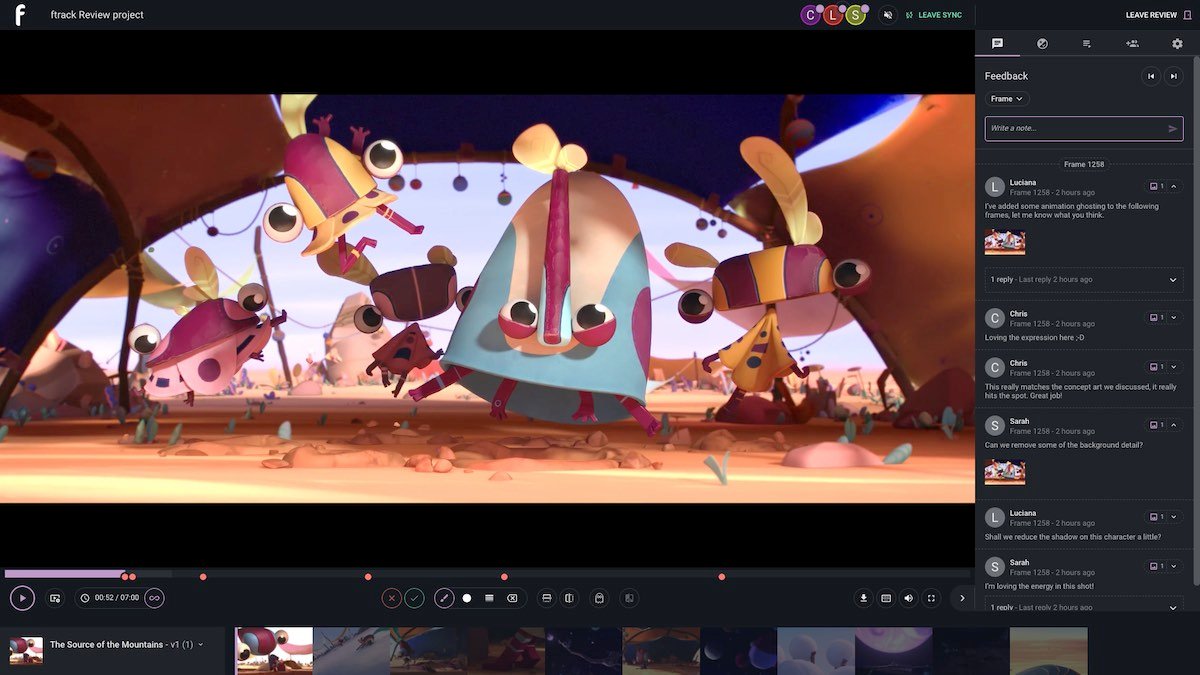
Ftrack Review is redesigned and reimagined to make your review sessions more intuitive, more enjoyable, and better looking! Dive into ftrack Review today to explore a whole new interface, faster and more responsive reviews, and a more free-flowing user experience.
The best feedback comes when those involved can focus completely on the media at hand rather than the tools they’re using to collaborate. ftrack Review’s latest update delivers a significant reimagining of the platform that makes process disappear behind progress via even more free-flowing, collaborative review.
In ftrack Review’s latest update, you can enjoy a newly updated, modern user interface designed for highly intuitive, user-friendly review sessions, alongside a greater focus on efficiency. Browser-based review in ftrack Review now supports more streamlined, fast, and responsive reviews with fewer clicks, even when reviewing large projects with lots of guests and notes. The update also offers new features for the power user, including tools to manage reviews from within the player interface.
“We’ve listened to our customers’ feedback over the months and have incorporated it into a new ftrack Review update that makes for a simpler and more responsive media review experience,” says Rory McGregor, Product Manager of ftrack Review. “Users can now benefit from everything they enjoyed before—including centralized feedback cycles and interactive real-time review—but with the added advantage of a much more effortless workflow. We’re excited to see what our users think as we build this next step toward our multi-faceted media review ecosystem at ftrack.”
“The latest update to ftrack Review shows ftrack has listened to our needs and quickly implemented much-valued new features,” says John Valentine, ftrack/Workflow Coordinator at Blue Zoo Animation Studio. “With a new, user-friendly UI, an intuitive design layout, and more emphasis on what’s being reviewed, we at Blue Zoo are excited by what we’ve seen and what’s coming next.”
An all-new interface designed around the work
- Give your media pride of place via a larger media window.
- ftrack’s new colors introduce more clarity and a more modern look.
- Manage your feedback via the redesigned feedback bar—add feedback, view asset information, manage your playlist, share reviews, and more.
- Access full-width review sessions—minimize the sidebar to see more detail.
- Expand notes to see all annotations, saved frames, and attachments.
- View feedback per frame to only see frames with annotations, or as a list to see a scrolling list of all feedback.
- Easy access to the approval buttons via the Toolbar.
See the most recent feedback at a glance: colored timeline markers reveal how recently feedback was posted.
For more information, please check:www.ftrack.com
Source:ftrack

熱門頭條新聞
- Alibaba Sells Gao Xin Retail for HK$13.1 Billion
- “Paddington in Peru “, a Live-Action Animated Adventure Comedy Film
- Grand Prizes for “Beautiful Man” and “Memoir of a Snail” at Cinanima 2024
- FragPunk’s March 6th 2025 Release Date Revealed at The Game Awards
- Asfalia: Fear Debuts In January
- Nordic Game 2025: Good Things Ahead
- Battery Note+UNDERGROUNDED will release in 2025!
- Sugardew Island – Your Cozy Farm Shop Launches for PC and Consoles in March 2025!