Adobe ships Fresco 2.0

Adobe has released Fresco 2.0, the latest version of its digital drawing and painting tool, making the app compatible with current iPhones as well as iPads and Windows tablets.
The update also adds support for text, new Smudge and Ribbon brushes, updates layer workflow, and adds new livestreaming, collaboration and version management tools.
The new version was launched at Adobe MAX 2020, alongside After Effects 17.5, Character Animator 3.4, Photoshop 22.0, Photoshop for iPad 2.0, and updates to Adobe’s other Creative Cloud tools.
Blending AI-driven natural media effects with raster and vector tools
First released last year, Fresco combines Photoshop’s brush engine with new natural media functionality.
Its Live Brushes system draws on Sensei, Adobe’s machine learning system, to recreate the behaviour of real oil and watercolour paint.
In addition, Fresco has a range of more conventional pixel brushes – according to Adobe, there are over a thousand Photoshop brushes – including sets replicating dry media like pencil and pastel, ink and marker.
There is also a limited range of vector brushes, with the option to export documents directly to Illustrator for further vector editing.
It has a layers system supporting grouping, layer masks, and all of the same blending modes as Photoshop, plus basic selection functionality and colour adjustments.
For interoperability with other software, Fresco exports in PSD, PDF and PNG format.
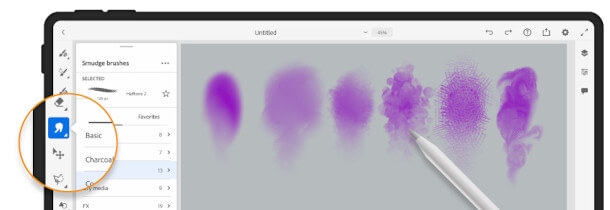
New in Fresco 2.0: new smudge tool, ribbon brushes and text support
To that, Fresco 2.0 adds a new Smudge tool for blending previous paint strokes together. All of the built-in brushes, and any Photoshop brush from Adobe’s Creative Cloud libraries, can be used as smudge brushes.
In addition, it now supports Ribbon brushes created in Capture, Adobe’s free vector converter app.
The update also adds a new text system with support for a basic range of typographic properties, including font size and style, kerning and tracking.
Other new features include a Pressure curve editor to customise the way that stylus pressure affects the thickness of on-screen strokes; and the option to multi-select and multi-edit layers.
In-app collaboration, version history and livestreaming tools
Outside the creative tools, Fresco 2.0 introduces a new commenting system, making it possible to share a document with clients or collaborators, and receive notes directly inside the app.
The update also introduces a new in-app version history system for cloud documents, making it possible to revert to previous versions of a document saved to the cloud.
As with Photoshop for iPad 2.0, Fresco also gets a new livestreaming system, making it possible to stream footage of both yourself and the document you are working on to Behance, Adobe’s portfolio site.
In addition, the app is now available for iPhones as well as iPads: Adobe describes the interface and workflow as having been “reimagined” for use on smaller screens.
Pricing and system requirements
Fresco 2.0 is available for iOS 13.0+ and Windows 10. It is now compabible with any Windows device using a Surface Pen or Wacom Pro Pen, and running a recent Nvidia or Intel GPU.
The base app is free, but the premium features cost $9.99/month. The premium edition is also available as part of Photoshop Single App subscriptions, at $31.49/month, or All App subscriptions, at $79.49/month.
By: Jim Thacker/CG Channel

熱門頭條新聞
- Farming Simulator Announces FarmCon 2025
- 11th Duhok International Film Festival Winners Announced
- Still There Launches on Epic Games Store with Special Discount!
- Announcing Xenopurge – A Real-Time Tactics Game Inspired By Aliens
- Alibaba Sells Gao Xin Retail for HK$13.1 Billion
- “Paddington in Peru “, a Live-Action Animated Adventure Comedy Film
- Grand Prizes for “Beautiful Man” and “Memoir of a Snail” at Cinanima 2024
- FragPunk’s March 6th 2025 Release Date Revealed at The Game Awards