What’s New in DaVinci Resolve 17
What’s New in DaVinci Resolve 17

DaVinci Resolve 17 is a major new release with over 100 new features and 200 improvements! The color page features new HDR grading tools, redesigned primary controls, AI based magic mask and more. Fairlight updates mouse and keyboard edit selection tools so you can work faster, along with Fairlight Audio Core and FlexBus, a next generation audio engine and busing architecture with support for 2,000 tracks! Editors get a metadata slate view with bin dividers, zoomed waveforms for audio trimming, smart reframing, a unified inspector and dozens of other time saving tools. In addition, compositions created in Fusion can now be used as an effect, title or transition on the edit and cut pages!
DaVinci Resolve 17 features incredible new creative tools for colorists! The new HDR palette lets you create custom color wheels for targeted corrections, primary controls have a new design that makes them easier to use, magic mask uses the DaVinci Neural Engine to automatically isolate and track objects, and the new mesh and grid based color warper lets you push and morph colors in creative new ways! Power Window drawing has been improved, there are new split screen wipe options, an additional Sat vs Lum curve, improved scopes, support for 17 point 3D LUTs and more. Plus, the massive new DaVinci wide gamut color space enables even higher quality image processing and color management!
Fairlight
DaVinci Resolve 17 is the biggest update in Fairlight history with new features, tools and core improvements that make it the world’s fastest and highest quality solution for audio post production! If you’ve been thinking about switching to Fairlight from another system, the context sensitive edit selection mode with updated keyboard shortcuts makes it faster than ever. A new high performance audio engine, Fairlight Audio Core, along with the revolutionary new FlexBus busing architecture give you support for over 2,000 tracks! You can now reverse audio clips, analyze loudness, view and navigate transients, preview video while editing, move automation, export multi channel files and more
Cut
DaVinci Resolve 17 makes the cut page even smarter with great new features designed to help you finish quick turn around projects even faster! The new metadata slate view with bin dividers is a revolutionary new way to visually view, sort and find shots quickly. Audio trim mode displays larger waveforms for more precise trimming. Smart reframing automatically re-frames images so you can export projects in vertical, square, or other aspect ratios without having to manually reposition every shot. New icon view in the library lets you preview effects, transitions and titles. You can import and edit projects from ATEM Mini Pro ISO, there’s a new clip inspector, fast timeline switching and more!
Edit
The edit page adds dozens of time saving new features that professional editors have asked for! New proxy workflows dramatically improve performance and make it easy to move projects between systems. You can now sync clips on the timeline and convert them to a multicam group, make source side adjustments before editing a clip into a project, share individual timelines and bins, remove 3:2 pulldown in realtime, and more. The edit page also supports mattes and keying for composites, motion blur on certain transitions, and the ability to render effects heavy portions of the timeline to a new file. The DaVinci Neural Engine also gives you scene cut detection, de-interlacing and smart reframing.
Fusion
Compositions you create on the Fusion page can now be saved as a template and used on the edit or cut page! New animation curve modifiers can be used to automatically retime animations when you change their duration in an edit. Audio playback with waveform display makes it easier to create precisely timed animations, there are shared markers with the edit page and more. In addition, 27 GPU accelerated Resolve FX have been added to the Fusion page, including the noise reduction and sharpening tools from the color page! New node view bookmarks make it easy to navigate large comps, the toolbar can be customized with your favorite tools, and vertical layouts are supported in the node editor.
More Great Feature
DaVinci Resolve 17 includes user interface and workflow improvements across the entire app! You’ll find new and improved format support on the media page, new delivery options, and a unified inspector design on the media, cut, edit, and Fairlight pages. DaVinci Resolve 17 also features consistent timeline navigation across all pages, better metadata support, new image scaling algorithms, the ability to share smart bins, smart filters and optimized media across all projects on a system, and even more GPU and CPU accelerated Resolve FX. Plus, there’s a new workflow integration API so third party developers can integrate their asset management systems and other tools with DaVinci Resolve!
For more information please check:

熱門頭條新聞
- Revolutionizing Legal Work: How Robin AI Accelerates Contract Review
- TyFlow brings Stable Diffusion AI directly into 3ds Max
- Gamescom 2024
- TRANSFORMERS: GALACTIC TRIALS HEADS TO CONSOLES AND PC THIS OCTOBER
- STAKE YOUR CLAIM IN KINGDOM, DUNGEON, AND HERO OUT NOW ON STEAM
- MBC’s Shahid platform announces premiere of ‘Grendizer U’
- Award-Winning Studio Secures 6 Million SEK in Investment
- FARMING SIMULATOR 25 AT FARMCON: GIANTS SOFTWARE ANNOUNCES PRE-STREAM & STAGE SCHEDULE