Vectorworks 2021 BIM and Design Software Launched

Vectorworks launches new Vectorworks 2021 BIM and CAD product lineup with new focus on quality and performance and simplicity to empower designers.
Advertisement
Vectorworks, Inc., has launched its annual big release of its award-winning BIM and Design CAD software, version 2021.
The new release features big new items like a new Project Sharing Server and dramatic new 5x performance of its Vectorworks Graphics Module (VGM) due to new multithreaded code optimizations.
What’s New in 2021
The latest version includes updates to the entire product line, including Vectorworks series Architect, Landmark, Spotlight, Designer and Fundamentals, as well as new 2021 versions of Vision, Braceworks and ConnectCAD.
“Vectorworks 2021 is the continuation of our commitment to quality and performance and is something that will further drive our mission to provide best-in-class design and BIM tools to AEC, landscape and entertainment professionals,” said Vectorworks CEO Dr. Biplab Sarkar.“When you drill down to this year’s launch theme of ‘simplicity to design the complex,’ you can see how we’ve re-engineered our most frequently used tools to keep the feature set reliable and cutting edge.”
The new Vectorworks Architect 2021, like the full product line, features big new changes in UI-UX, performance, interop and there is a new Vectorworks Project Sharing Server.
Vectorworks 2021 features new interoperability capabilities with new Excel Import/Export and PDF Drawing Marker Links. A really big new user-interface/user-experience (UI/UX) feature is called the Smart Options Display which brings Vectorwork’s efficient tool palettes to where the mouse is, thereby eliminating the need to take the cursor all the way across the screen to docked palettes.
Other Top Features Include:
- Quick Search — quickly find and activate any tool by simplying typing what you want
- Detachable Tab Palettes — version 2021 has detachable tab palettes that function similarly to Adobe Photoshop, for example
- New Push/Pull Modeling Updates — a new Line tool support makes Push/Pull more powerful and user-friendly
- Structural Grid — A powerful new three dimensional Structural Grid gives BIM and AEC users a streamlined way to maintain a structural grid in all views
- True Materials — true materials adds sophisticated building data and quantification features to Vectorworks for the first time, along with streamlined editing and application of materials to objects and BIM components
- many more features per industry series version.
- There are dozens of excellent new features across the entire product line.
Early Praise
“The new structural grid tool is a huge leap forward in coordinated drawings,” says Ion Webster, Principal of Pults & Associates, LLP. “There is a sense of magic about the tool.”
“The Smart Options Display is an innovative leap forward in Vectorworks’ user interface. I know that after a short period of time using it, everyone in the office will wonder how we ever did without it,” says François Lévy, AIA, NCARB, Principal at François Lévy Architecture + Interiors.
Source: Vectorworks

熱門頭條新聞
- 27th United Nations Science and Technology Conference
- “Howl’s Moving Castle” Classic Revisit on April 30th.
- Identity V Global Esports Finals: Group Stage of Call of the Abyss VII has started!
- Curve Games unloads a new Wobbly Life mission!
- Firenut Games Announces Dark Fantasy Game S.O.L Search of Light for PC and Consoles
- NetEase Games and Marvel Games Reveal Marvel Rivals
- GAME DEVELOPER CONFERENCE 2024 SUCCESSFULLY HELD
- April Release Date for Lotus Lantern: Rescue Mother